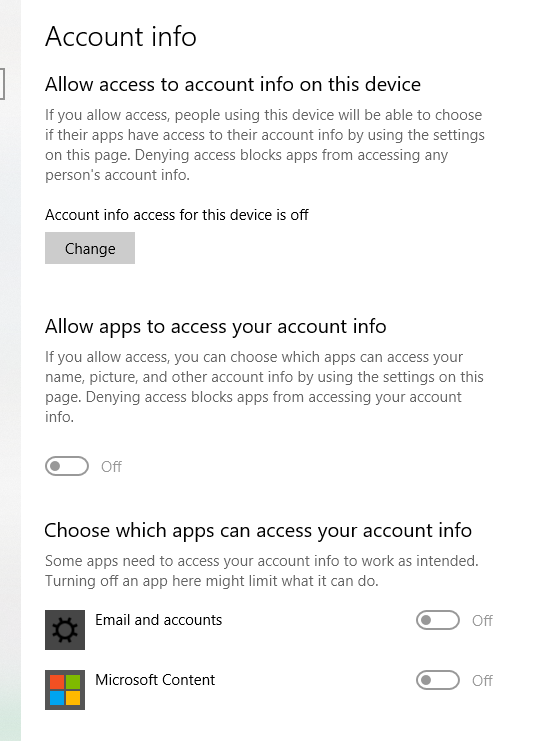Problems Connecting to Trac
Immediate Logout
Problem
You log in to Trac, but very quickly appear to be logged out again. You log in again, and very quickly appear to be logged out again....
Cause
This problem is commonly seen on poorly-configured wireless networks that have multiple, world-visible IP addresses. To check this, visit e.g. https://ipinfo.io/, note the IP address, and then visit that site again. If the IP address has changed, then you will likely have problems connecting to Trac. Trac uses the IP address as part of the authentication, so if your IP address changes, you are no longer authenticated.
Solution
We have no control over this problem, unfortunately. If this problem is at your home institution, you can try discussing the problem with your network administrator. However, this problem is most commonly encountered when traveling: airports, cafes, libraries, etc. The only thing you can do is try a different network.
OperationalError: database is locked
Problem
You attempt to login, but get an error page that may contain a Python traceback and the phrase:
OperationalError: database is locked
Cause
Most likely you tried to login at the exact moment that an external script was running, something which would open & lock the database, typically for less than 1 minute.
Solution
Just wait a few minutes and try again.
SVN authentication error from Windows
Problem
Failure to authenticate when trying to check code into SVN, despite still being able to log into DocDB and Trac.
Could be reproduced on my Windows machine, whether using TortoiseSVN from Windows 10 or equivalently from Ubuntu within WSL2. However my credentials still worked fine when doing it from a different machine.
Cause
Tracked problem to apparent problems with some automatic MS account settings which Microsoft -- "helpfully" -- toggled on my machine, after a software update.
Solution
Went to the account privacy settings in Windows 10 Settings. Turned off all of Microsoft's little toggles about sharing my account info with other apps -- which I don't want to do -- and don't even have an MS account! I posted an example screenshot below.
Pages linking to PublicPages/ConnectionProblems:
Attachments (1)
- ms_acct_settings_page.png (42.9 KB) - added by 5 years ago.
Download all attachments as: .zip